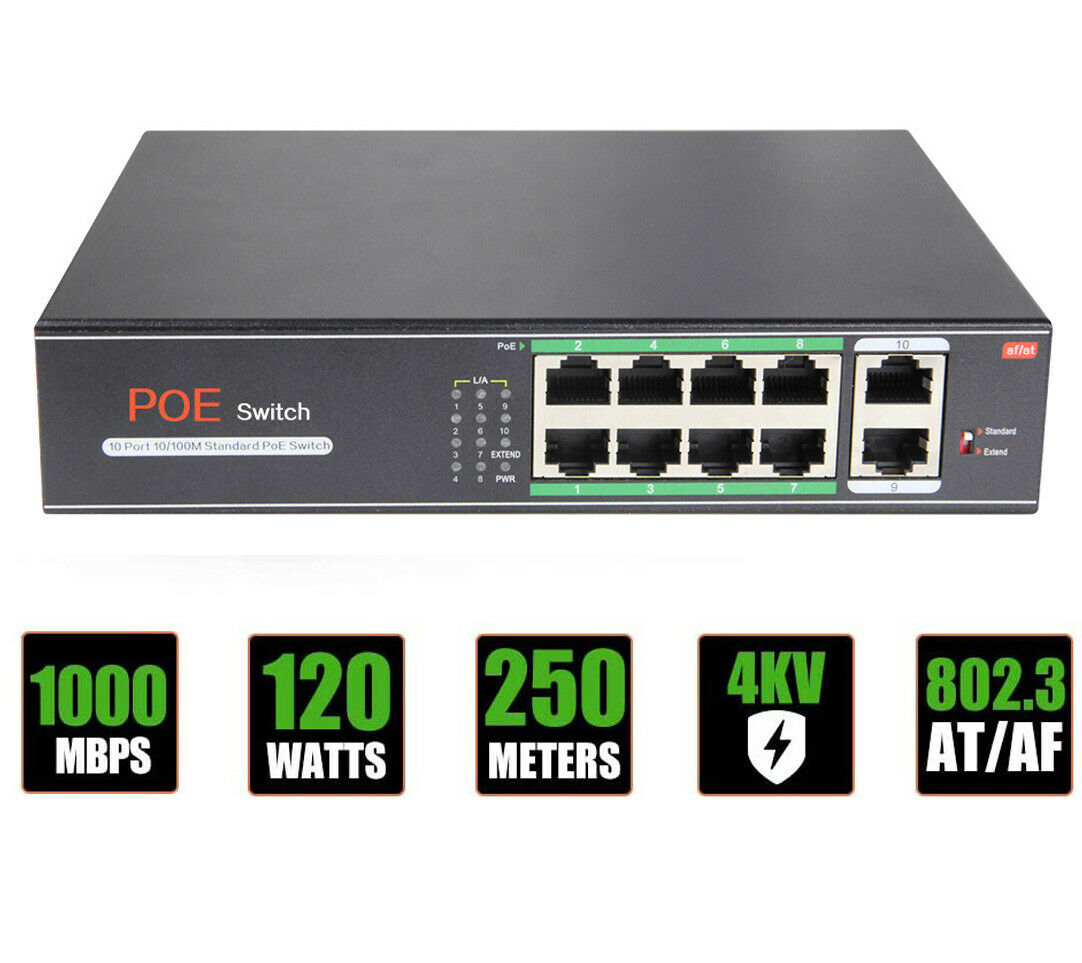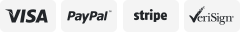-40%
Dell S6000 32-Port 10/40GbE QSFP+ Gigabit Ethernet ToR Switch Dual AC 460W PSU
$ 369.59
- Description
- Size Guide
Description
TESTING & COSMETIC NOTES:This is a USED WORKING item in GOOD cosmetic condition that IS THOROUGHLY TESTED and is GUARANTEED WORKING
This unit has been factory reset, view console log for more info.
COMPONENTS INCLUDED IN THIS AUCTION:
• (1) - DELL S6000 32-PORT 10/40GBE QSFP+ NETWORK TOR SWITCH 0W3MKP W3MKP
• (2) - DELL 02RH8M 2RH8M DPS-460KB-B 460W POWER SUPPLY
• (2) - POWER CORD
REPLACEMENT or MONEY BACK GUARANTEE:
When you receive a Guaranteed item from OC Depot, it should perform as described. In the rare situation that this is not the case, we will send a replacement upon safe return of the original item within 30 days of receiving the item. If a replacement is not available we will honor the terms of our Money-Back Guarantee.
ADDITIONAL INFORMATION:
The following is the Console Log from this item:
Version 2.15.1236. Copyright (C) 2012 American Megatrends, Inc.
BIOS Date: 07/12/2013 19:20:49 Ver: 0ACAH015
Grub 1.99~rc1 (Dell Force10 Networks)
Built by root at bsdlab on Mon_Jul__8_08:55:13_UTC_2013
S6000 Boot Flash Label 3.1.1.2 NetBoot Label 3.1.1.2
Press Esc to stop autoboot ... 0
Booting PRIMARY configuration...
boot device : flash
file : systema (FTOS system://A Partition)
WARNING: skipping large memory map entry: 0x100000000/0x140000000/0x1
Copyright (c) 1996, 1997, 1998, 1999, 2000, 2001, 2002, 2003, 2004, 2005,
2006, 2007, 2008, 2009, 2010
The NetBSD Foundation, Inc. All rights reserved.
Copyright (c) 1982, 1986, 1989, 1991, 1993
The Regents of the University of California. All rights reserved.
Dell Networking OS Release 9.7(0.0)
NetBSD 5.1_STABLE (S6000) #0: Fri Feb 27 07:36:00 PST 2015
Detecting hardware...done.
WARNING: CHECK AND RESET THE DATE!
route: writing to routing socket: File exists
Mounting /boot
route: writing to routing socket: File exists
add host 127.10.10.13: gateway 127.10.10.13: File exists
RELEASE IMAGE HEADER DATA :
--------------------------
Release Image SW Image Count : 5
Release Image Major-Version : 9
Release Image Minor Version : 7
Release Image Maint Version : 0
Release Image Patch-Version : 0
Release Image Header Size : 140
Release Image Data Size : 58129552
Release Image Platform Type : 11
Release Image Product Name : FTOS-SI
Release Image Checksum Value : 0xce8d3e95
Release Image Header Checksum: 0xce6e0205
Release Image Create Year : 2015
Release Image Create Month : 2
Release Image Create Date : 27
Release Image Create Hour : 7
Release Image Create Minute : 44
Release Image Create Second : 25
SOFTWARE IMAGE HEADER DATA :
----------------------------
Software Image[1] Major Version : 9
Software Image[1] Minor Version : 7
Software Image[1] Maint Version : 0
Software Image[1] Patch Version : 0
Software Image[1] Image type : 2
Software Image[1] Header Size : 100
Software Image[1] Img Data Size : 10823932
Software Image[1] Img Orig Size : 10823932
Software Image[1] Family Code : cp
Software Image[1] Img file Name : CPRPLP-RPM-AP-9.7.0.0.bin
Software Image[1] Hdr Checksum : 0xa5aa8a0
Software Image[1] Data Checksum : 0x7afe355c
SOFTWARE IMAGE HEADER DATA :
----------------------------
Software Image[2] Major Version : 9
Software Image[2] Minor Version : 7
Software Image[2] Maint Version : 0
Software Image[2] Patch Version : 0
Software Image[2] Image type : 2
Software Image[2] Header Size : 100
Software Image[2] Img Data Size : 26286131
Software Image[2] Img Orig Size : 72683520
Software Image[2] Family Code : nbsdpcprplp
Software Image[2] Img file Name : NBSDPCPRPLP-RPM-AP-9.7.0.0.bin
Software Image[2] Hdr Checksum : 0xa96227a8
Software Image[2] Data Checksum : 0x239f6686
SOFTWARE IMAGE HEADER DATA :
----------------------------
Software Image[3] Major Version : 9
Software Image[3] Minor Version : 7
Software Image[3] Maint Version : 0
Software Image[3] Patch Version : 0
Software Image[3] Image type : 2
Software Image[3] Header Size : 100
Software Image[3] Img Data Size : 17710702
Software Image[3] Img Orig Size : 34713600
Software Image[3] Family Code : nbsdlib
Software Image[3] Img file Name : NBSDLIB-RPM-AP-9.7.0.0.bin
Software Image[3] Hdr Checksum : 0x766c8015
Software Image[3] Data Checksum : 0x8239486
SOFTWARE IMAGE HEADER DATA :
----------------------------
Software Image[4] Major Version : 3
Software Image[4] Minor Version : 1
Software Image[4] Maint Version : 1
Software Image[4] Patch Version : 4
Software Image[4] Image type : 1
Software Image[4] Header Size : 100
Software Image[4] Img Data Size : 1402100
Software Image[4] Img Orig Size : 1402100
Software Image[4] Family Code : cp
Software Image[4] Img file Name : CPRPLP-RPM-BT-3.1.1.4.bin
Software Image[4] Hdr Checksum : 0x7fba56fb
Software Image[4] Data Checksum : 0x4637c817
SOFTWARE IMAGE HEADER DATA :
----------------------------
Software Image[5] Major Version : 3
Software Image[5] Minor Version : 1
Software Image[5] Maint Version : 0
Software Image[5] Patch Version : 2
Software Image[5] Image type : 3
Software Image[5] Header Size : 100
Software Image[5] Img Data Size : 1906187
Software Image[5] Img Orig Size : 1906187
Software Image[5] Family Code : cp
Software Image[5] Img file Name : CPRPLP-RPM-SL-3.1.0.2.bin
Software Image[5] Hdr Checksum : 0x7b65dbfa
Software Image[5] Data Checksum : 0xa768a5b0
Starting Dell Networking OS
00:00:12: %STKUNIT0-M:CP %RAM-6-ELECTION_ROLE: Stack-unit 0 is transitioning to
Management Stack-unit.
00:00:12: %S6000:0 %POLLMGR-2-USER_FLASH_STATE: USB flash disk missing in 'usbfl
ash:'
00:00:13: %STKUNIT0-M:CP %CRYPTO-5-FIPS_SELF_TEST_PASSED: [sysd] FIPS crypto mod
ule self-test passed
00:00:14: %STKUNIT0-M:CP %CHMGR-5-STACKUNIT_DETECTED: stack-unit 0 present
00:00:14: %STKUNIT0-M:CP %CHMGR-5-CAMACL_CONFIG: Sum of cam-acl is not equal to
13.So applying the default config.
00:00:17: %STKUNIT0-M:CP %CHMGR-5-CAMACL_CONFIG: Sum of egress cam-acl is not eq
ual to 4.So applying the default config.
00:00:22: %STKUNIT0-M:CP %RAM-5-STACKUNIT_STATE: Stack-unit 0 is in Active State
.
This device is configured to enter Bare Metal Provisioning (BMP).
BMP will now attempt to download an image, configuration file or boot script usi
ng DHCP.
00:00:24: %STKUNIT0-M:CP %CRYPTO-5-FIPS_SELF_TEST_PASSED: [bmp] FIPS crypto modu
le self-test passed
00:00:24: %STKUNIT0-M:CP %CHMGR-5-LPM_CONFIG: Applying the default IPv6 LPM part
ition config
00:00:24: %STKUNIT0-M:CP %CHMGR-5-CHECKIN: Checkin from stack-unit 0 (type S6000
, 128 ports)
00:00:26: %STKUNIT0-M:CP %CHMGR-2-SYSTEM_READY: System ready
00:00:27: %S6000:0 %CHMGR-2-PSU_FAN_SPEED_CHANGE: PSU_Fan speed changed to 40 %
of the full speed
00:00:27: %STKUNIT0-M:CP %CHMGR-0-PS_UP: Power supply 0 in unit 0 is up
00:00:28: %STKUNIT0-M:CP %CHMGR-0-PS_UP: Power supply 1 in unit 0 is up
This device is in Bare Metal Provisioning (BMP) mode.
BMP is attempting to download an image, configuration file or boot script using
DHCP.
To continue with the standard manual interactive mode, it is necessary to abort
BMP.
Press A to abort BMP now.
Press C to continue with BMP.
Press L to toggle BMP syslog and console messages.
Press S to display the BMP status.
[A/C/L/S]:% Warning: The bmp process will stop ...
00:01:30: %STKUNIT0-M:CP %SYS-5-CONFIG_LOAD: Loading configuration file
00:01:30: %STKUNIT0-M:CP %IFMGR-5-ASTATE_DN: Changed interface Admin state to do
wn: Ma 5/0
00:01:30: %STKUNIT0-M:CP %IFMGR-5-ASTATE_DN: Changed interface Admin state to do
wn: Ma 4/0
00:01:30: %STKUNIT0-M:CP %IFMGR-5-ASTATE_DN: Changed interface Admin state to do
wn: Ma 3/0
00:01:30: %STKUNIT0-M:CP %IFMGR-5-ASTATE_DN: Changed interface Admin state to do
wn: Ma 2/0
00:01:30: %STKUNIT0-M:CP %IFMGR-5-ASTATE_DN: Changed interface Admin state to do
wn: Ma 1/0
00:01:30: %STKUNIT0-M:CP %IFMGR-5-ASTATE_DN: Changed interface Admin state to do
wn: Ma 0/0
00:01:30: %STKUNIT0-M:CP %IFMGR-5-ASTATE_DN: Changed interface Admin state to do
wn: Fo 0/124
00:01:30: %STKUNIT0-M:CP %IFMGR-5-ASTATE_DN: Changed interface Admin state to do
wn: Fo 0/120
00:01:31: %STKUNIT0-M:CP %IFMGR-5-ASTATE_DN: Changed interface Admin state to do
wn: Fo 0/116
00:01:31: %STKUNIT0-M:CP %IFMGR-5-ASTATE_DN: Changed interface Admin state to do
wn: Fo 0/112
00:01:31: %STKUNIT0-M:CP %IFMGR-5-ASTATE_DN: Changed interface Admin state to do
wn: Fo 0/108
00:01:31: %STKUNIT0-M:CP %IFMGR-5-ASTATE_DN: Changed interface Admin state to do
wn: Fo 0/104
00:01:31: %STKUNIT0-M:CP %IFMGR-5-ASTATE_DN: Changed interface Admin state to do
wn: Fo 0/100
00:01:31: %STKUNIT0-M:CP %IFMGR-5-ASTATE_DN: Changed interface Admin state to do
wn: Fo 0/96
00:01:31: %STKUNIT0-M:CP %IFMGR-5-ASTATE_DN: Changed interface Admin state to do
wn: Fo 0/92
00:01:31: %STKUNIT0-M:CP %IFMGR-5-ASTATE_DN: Changed interface Admin state to do
wn: Fo 0/88
00:01:31: %STKUNIT0-M:CP %IFMGR-5-ASTATE_DN: Changed interface Admin state to do
wn: Fo 0/84
00:01:32: %STKUNIT0-M:CP %IFMGR-5-ASTATE_DN: Changed interface Admin state to do
wn: Fo 0/80
00:01:32: %STKUNIT0-M:CP %IFMGR-5-ASTATE_DN: Changed interface Admin state to do
wn: Fo 0/76
00:01:32: %STKUNIT0-M:CP %IFMGR-5-ASTATE_DN: Changed interface Admin state to do
wn: Fo 0/72
00:01:32: %STKUNIT0-M:CP %IFMGR-5-ASTATE_DN: Changed interface Admin state to do
wn: Fo 0/68
00:01:32: %STKUNIT0-M:CP %IFMGR-5-ASTATE_DN: Changed interface Admin state to do
wn: Fo 0/64
00:01:32: %STKUNIT0-M:CP %IFMGR-5-ASTATE_DN: Changed interface Admin state to do
wn: Fo 0/60
00:01:32: %STKUNIT0-M:CP %IFMGR-5-ASTATE_DN: Changed interface Admin state to do
wn: Fo 0/56
00:01:32: %STKUNIT0-M:CP %IFMGR-5-ASTATE_DN: Changed interface Admin state to do
wn: Fo 0/52
00:01:32: %STKUNIT0-M:CP %IFMGR-5-ASTATE_DN: Changed interface Admin state to do
wn: Fo 0/48
00:01:33: %STKUNIT0-M:CP %IFMGR-5-ASTATE_DN: Changed interface Admin state to do
wn: Fo 0/44
00:01:33: %STKUNIT0-M:CP %IFMGR-5-ASTATE_DN: Changed interface Admin state to do
wn: Fo 0/40
00:01:33: %STKUNIT0-M:CP %IFMGR-5-ASTATE_DN: Changed interface Admin state to do
wn: Fo 0/36
00:01:33: %STKUNIT0-M:CP %IFMGR-5-ASTATE_DN: Changed interface Admin state to do
wn: Fo 0/32
00:01:33: %STKUNIT0-M:CP %IFMGR-5-ASTATE_DN: Changed interface Admin state to do
wn: Fo 0/28
00:01:33: %STKUNIT0-M:CP %IFMGR-5-ASTATE_DN: Changed interface Admin state to do
wn: Fo 0/24
00:01:33: %STKUNIT0-M:CP %IFMGR-5-ASTATE_DN: Changed interface Admin state to do
wn: Fo 0/20
00:01:33: %STKUNIT0-M:CP %IFMGR-5-ASTATE_DN: Changed interface Admin state to do
wn: Fo 0/16
00:01:33: %STKUNIT0-M:CP %IFMGR-5-ASTATE_DN: Changed interface Admin state to do
wn: Fo 0/12
00:01:34: %STKUNIT0-M:CP %IFMGR-5-ASTATE_DN: Changed interface Admin state to do
wn: Fo 0/8
00:01:34: %STKUNIT0-M:CP %IFMGR-5-ASTATE_DN: Changed interface Admin state to do
wn: Fo 0/4
00:01:34: %STKUNIT0-M:CP %IFMGR-5-ASTATE_DN: Changed interface Admin state to do
wn: Fo 0/0
00:01:35: %STKUNIT0-M:CP %SYS-5-CONFIG_LOAD: Loading configuration file
00:01:36: %STKUNIT0-M:CP %IFMGR-5-ASTATE_UP: Changed interface Admin state to up
: Ma 0/0
00:01:36: %STKUNIT0-M:CP %IFMGR-5-ASTATE_UP: Changed interface Admin state to up
: Ma 1/0
00:01:36: %STKUNIT0-M:CP %IFMGR-5-ASTATE_UP: Changed interface Admin state to up
: Ma 2/0
00:01:36: %STKUNIT0-M:CP %IFMGR-5-ASTATE_UP: Changed interface Admin state to up
: Ma 3/0
00:01:36: %STKUNIT0-M:CP %IFMGR-5-ASTATE_UP: Changed interface Admin state to up
: Ma 4/0
Dell-BMP>00:01:36: %STKUNIT0-M:CP %IFMGR-5-ASTATE_UP: Changed interface Admin st
ate to up: Ma 5/0
00:01:37: %STKUNIT0-M:CP %SEC-5-LOGIN_SUCCESS: Login successful on console
00:01:40: %STKUNIT0-M:CP %SYS-5-CONFIG_I: Configured from EOA0
00:01:41: %STKUNIT0-M:CP %BMP-5-PROCESS_COMPLETED: BMP process is complete. The
configuration/script must be saved in order to use it after subsequent reloads
Dell>en
Dell#show ver
00:02:07: %STKUNIT0-M:CP %SEC-4-ENABLE_PASSW_NOT_CONFIGURED: Enable passwor
d is required for authentication but not configured (by default from console)
00:02:07: %STKUNIT0-M:CP %SEC-3-AUTHENTICATION_ENABLE_SUCCESS: Enable authentica
tion success on console
Dell Real Time Operating System Software
Dell Operating System Version: 2.0
Dell Application Software Version: 9.7(0.0)
Copyright (c) 1999-2015 by Dell Inc. All Rights Reserved.
Build Time: Fri Feb 27 06:45:43 2015
Build Path: /sites/eqx/work/swbuild01_1/build12/E9-7-0/SW/SRC
Dell Networking OS uptime is 2 minute(s)
System image file is "system://A"
System Type: S6000
Control Processor: Intel Centerton with 3 Gbytes (3203911680 bytes) of memory, c
ores(s) 2.
16G bytes of boot flash memory.
1 32-port TE/FG (SI)
32 Forty GigabitEthernet/IEEE 802.3 interface(s)
Dell#show system
Stack MAC : ec:f4:bb:fc:54:cd
Reload-Type : bmp [Next boot : normal-reload]
-- Unit 0 --
Unit Type : Management Unit
Status : online
Next Boot : online
Required Type : S6000 - 32-port TE/FG (SI)
Current Type : S6000 - 32-port TE/FG (SI)
Master priority : 0
Hardware Rev : 4.0
Num Ports : 128
Up Time : 2 min, 31 sec
Dell Networking OS Version : 9.7(0.0)
Jumbo Capable : yes
POE Capable : no
FIPS Mode : disabled
Burned In MAC : ec:f4:bb:fc:54:cd
No Of MACs : 3
-- Power Supplies --
Unit Bay Status Type FanStatus FanSpeed(rpm)
---------------------------------------------------------------------------
0 0 up AC up 6928
0 1 up AC up 6960
-- Fan Status --
Unit Bay TrayStatus Fan0 Speed Fan1 Speed
--------------------------------------------------------------------------------
----
0 0 up up 7021 up 7021
0 1 up up 7021 up 6971
0 2 up up 7021 up 6971
Speed in RPM
Dell#exit
Please Click Here to Visit Our Store
SearchBy12 -
231053
| Loc: E73 | L: Jack | T:
| PM: Nick
| QTY: 0 | Plan: 50/50 NET of FEES | 21.00"x23.00"x5.00" 32.00lbs | Start: 9.99 | BIN: {{detail_product_description}}.00 | | 7/14/2021 |
|
51268