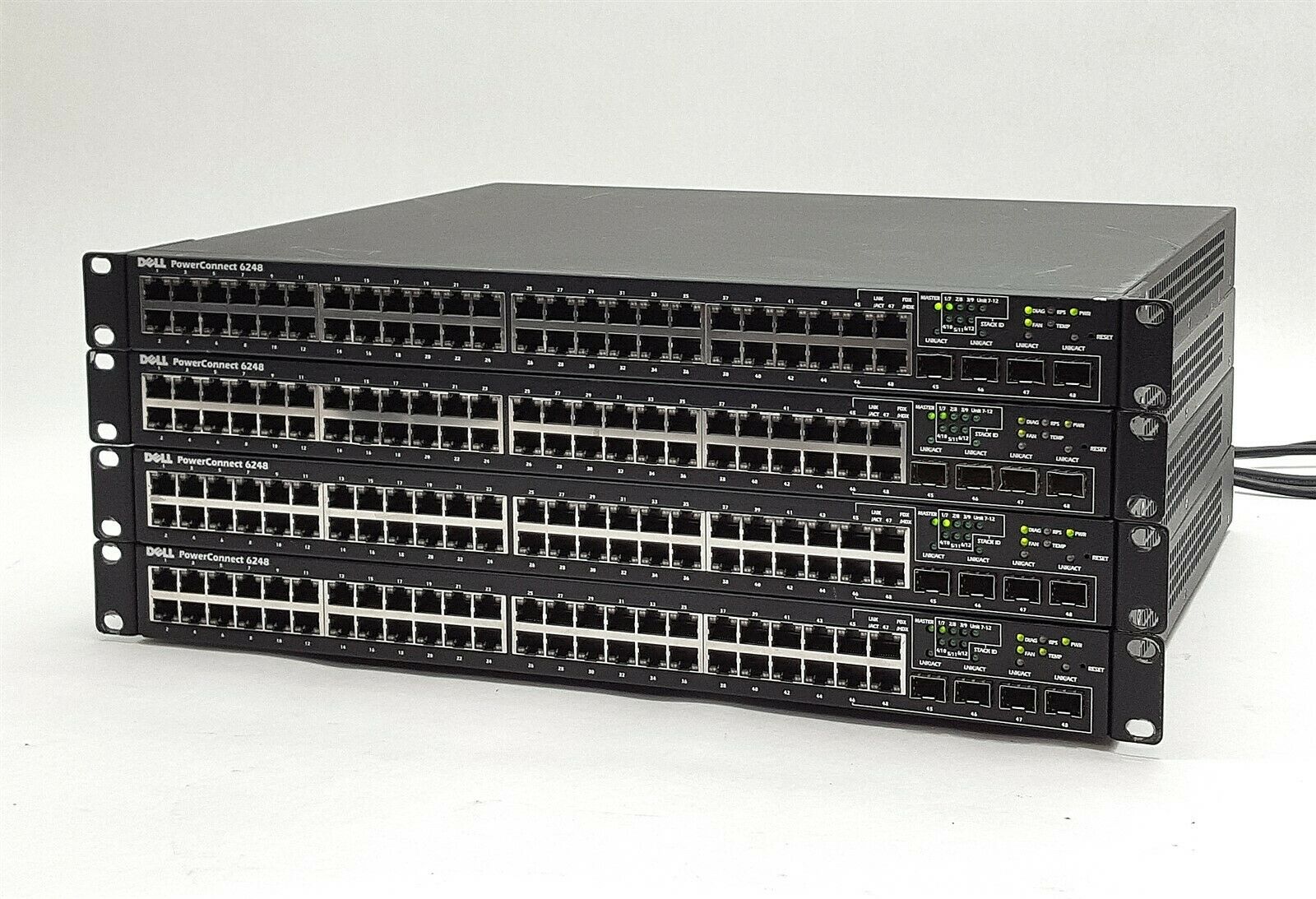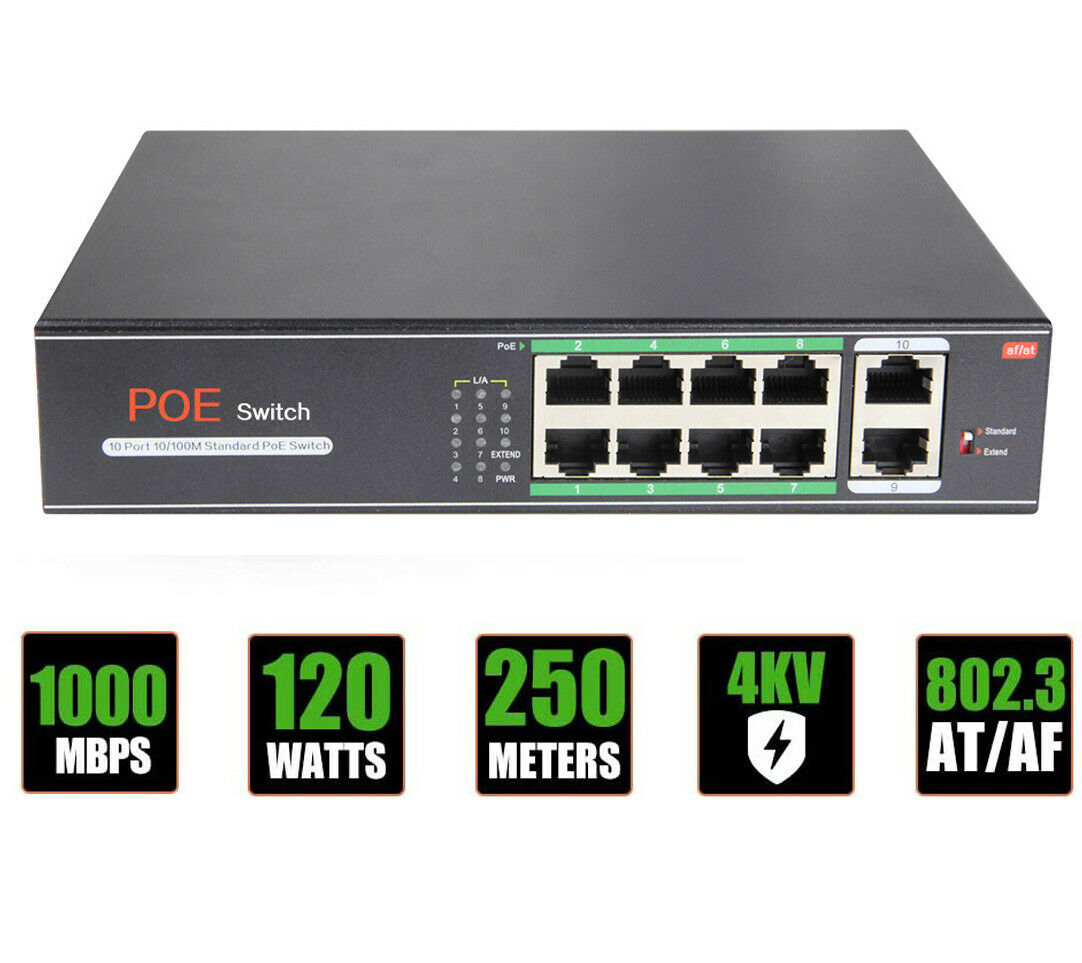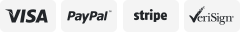-40%
Dell PowerConnect 6248 48-Port Gigabit Switch 3*10GE U691D 1*YY741 Lot 4
$ 168.95
- Description
- Size Guide
Description
TESTING & COSMETIC NOTES:This is a USED WORKING item in GOOD cosmetic condition that IS THOROUGHLY TESTED and is GUARANTEED WORKING
These units have been factory reset, view console log for more info. The units have rear modules installed, see photos. Please note, two units are missing rear blank covers, as shown in photos.
COMPONENTS INCLUDED IN THIS AUCTION:
• (4) - DELL POWERCONNECT 6248 48-PORT GIGABIT ETHERNET NETWORK SWITCH 0GP931 GP931
• (3) - DELL POWERCONNECT 6200-XGSF 10GE SFP+ MODULE 0U691D U691D
• (1) - DELL STACKING MODULE 0YY741 YY741
• (4) - PAIR OF RACKMOUNT EARS
• (4) - POWER CORD
REPLACEMENT or MONEY BACK GUARANTEE:
When you receive a Guaranteed item from OC Depot, it should perform as described. In the rare situation that this is not the case, we will send a replacement upon safe return of the original item within 30 days of receiving the item. If a replacement is not available we will honor the terms of our Money-Back Guarantee.
ADDITIONAL INFORMATION:
The following is the Console Log from this item:
Boot Menu 3.3.11.2
CPU Card ID: 0x508541
/DskVol// - disk check in progress ...
/DskVol// - Volume is OK
total # of clusters: 15,147
# of free clusters: 5,275
# of bad clusters: 0
total free space: 10,550 Kb
max contiguous free space: 10,416,128 bytes
# of files: 18
# of folders: 1
total bytes in files: 19,722 Kb
# of lost chains: 0
total bytes in lost chains: 0
volume descriptor ptr (pVolDesc): 0x3903150
XBD device block I/O handle: 0x10001
auto disk check on mount: DOS_CHK_REPAIR |DOS_CHK_VERB_2
volume write mode: copyback (DOS_WRITE)
max # of simultaneously open files: 52
file descriptors in use: 0
# of different files in use: 0
# of descriptors for deleted files: 0
# of obsolete descriptors: 0
current volume configuration:
- volume label: NO LABEL ; (in boot sector: )
- volume Id: 0xc9
- total number of sectors: 60,716
- bytes per sector: 512
- # of sectors per cluster: 4
- # of reserved sectors: 1
- FAT entry size: FAT16
- # of sectors per FAT copy: 60
- # of FAT table copies: 2
- # of hidden sectors: 4
- first cluster is in sector # 136
- Update last access date for open-read-close = FALSE
- directory structure: VFAT
- file name format: 8-bit (extended-ASCII)
- root dir start sector: 121
- # of sectors per root: 15
- max # of entries in root: 240
FAT handler information:
------------------------
- allocation group size: 2 clusters
- free space on volume: 10,803,200 bytes
Boot Menu 3.3.11.2
Select an option. If no selection in 10 seconds then
operational code will start.
1 - Start operational code.
2 - Start Boot Menu.
Select (1, 2):
Operational Code Date: Thu May 29 14:15:35 2014
Uncompressing.....
Adding 0 symbols for standalone.
CPU: Motorola E500 : Unknown system version. Processor #0.
Memory Size: 0x10000000. BSP version 1.2/0.
Created: May 29 2014, 13:18:45
ED&R Policy Mode: deployed
/DskVol// - disk check in progress ...
dosChkLib : CLOCK_REALTIME is being reset to MON APR 25 07:53:46 2005
Value obtained from file system volume descriptor pointer: 0x3572c30
The old setting was THU JAN 01 00:00:00 1970
Accepted system dates are greater than THU DEC 27 00:00:00 1990
/DskVol// - Volume is OK
total # of clusters: 15,147
# of free clusters: 5,275
# of bad clusters: 0
total free space: 10,550 Kb
max contiguous free space: 10,416,128 bytes
# of files: 18
# of folders: 1
total bytes in files: 19,722 Kb
# of lost chains: 0
total bytes in lost chains: 0
volume descriptor ptr (pVolDesc): 0x3572c30
XBD device block I/O handle: 0x10001
auto disk check on mount: DOS_CHK_REPAIR |DOS_CHK_VERB_2
volume write mode: copyback (DOS_WRITE)
max # of simultaneously open files: 52
file descriptors in use: 0
# of different files in use: 0
# of descriptors for deleted files: 0
# of obsolete descriptors: 0
current volume configuration:
- volume label: NO LABEL ; (in boot sector: )
- volume Id: 0xc9
- total number of sectors: 60,716
- bytes per sector: 512
- # of sectors per cluster: 4
- # of reserved sectors: 1
- FAT entry size: FAT16
- # of sectors per FAT copy: 60
- # of FAT table copies: 2
- # of hidden sectors: 4
- first cluster is in sector # 136
- Update last access date for open-read-close = FALSE
- directory structure: VFAT
- file name format: 8-bit (extended-ASCII)
- root dir start sector: 121
- # of sectors per root: 15
- max # of entries in root: 240
FAT handler information:
------------------------
- allocation group size: 2 clusters
- free space on volume: 10,803,200 bytes
Timebase: 66.666666 MHz, MEM: 266.666664 MHz, PCI: 66.666666 MHz, CPU: 533.33332
8 MHz
PCI unit 0: Dev 0xb314, Rev 0x01, Chip BCM56314_A0, Driver BCM56314_A0
PCI unit 1: Dev 0xb314, Rev 0x01, Chip BCM56314_A0, Driver BCM56314_A0
SOC unit 0 attached to PCI device BCM56314_A0
SOC unit 1 attached to PCI device BCM56314_A0
8706: u=1 p=26 external rom boot complete f/w ver. 0x128: init.
8706: u=1 p=27 external rom boot complete f/w ver. 0x128: init.
8706: u=1 p=26 external rom boot complete f/w ver. 0x128: init.
8706: u=1 p=27 external rom boot complete f/w ver. 0x128: init.
Adding BCM transport pointers
Configuring CPUTRANS TX
Configuring CPUTRANS RX
Instantiating /download as rawFs, device = 0x20001
Formatting /download for DOSFS
Instantiating /download as rawFs, device = 0x20001
Formatting.../download: file system is marked clean, skipping check
OK.
<186> APR 25 07:54:01 0.0.0.0-1 UNKN[268434720]: bootos.c(233) 1 %% Event(0xaaaa
aaaa)
Instantiating RamCP: as rawFs, device = 0x30001
Formatting RamCP: for DOSFS
Instantiating RamCP: as rawFs, device = 0x30001
RamCP:/ - disk check in progress ...
RamCP:/ - Volume is OK
total # of clusters: 1,975
# of free clusters: 1,973
# of bad clusters: 0
total free space: 1,010,176
max contiguous free space: 1,010,176 bytes
# of files: 0
# of folders: 0
total bytes in files: 0
# of lost chains: 0
total bytes in lost chains: 0
OK.
(Unit 1 - Waiting to select management unit)>
Applying Global configuration, please wait ...
Welcome to Dell Easy Setup Wizard
The Setup Wizard guides you through the initial switch configuration, and
gets you up and running as quickly as possible. You can skip the setup
wizard, and enter CLI mode to manually configure the switch. You must
respond to the next question to run the setup wizard within 60 seconds,
otherwise the system will continue with normal operation using the default
system configuration.Note: You can exit the setup wizard at any point
by entering [ctrl+z].
Would you like to run the setup wizard (you must answer this question within
60 seconds)? [Y/N] n
Thank you for using Dell Easy Set up Wizard. You will now enter CLI mode.
Applying Interface configuration, please wait ...
console>en
console#show ver
Image Descriptions
image1 : default image
image2 :
Images currently available on Flash
--------------------------------------------------------------------
unit image1 image2 current-active next-active
--------------------------------------------------------------------
1 2.2.0.3 3.3.11.2 image2 image2
console#show system
System Description: Dell Ethernet Switch
System Up Time: 0 days, 00h:01m:27s
System Contact:
System Name:
System Location:
Burned In MAC Address: 5C26.0A91.3BE8
System Object ID: 1.3.6.1.4.1.674.10895.3011
System Model ID: PCT6248
Machine Type: PowerConnect 6248
Temperature Sensors:
Unit Temperature (Celsius) Status
---- --------------------- ------
1 31 OK
Fans:
Unit Description Status
---- ----------- ------
1 Fan 1 OK
1 Fan 2 OK
1 Fan 3 OK
1 Fan 4 OK
Power Supplies:
Unit Description Status Source
---- ----------- ----------- ------
1 Main OK AC
1 Secondary Not present DC
console#exit
Please Click Here to Visit Our Store
SearchBy12 -
231138
| Loc: ZJACK | L: Jack | T:
| PM: Nick
| QTY: 0 | Plan: 50/50 NET of FEES | 21.00"x19.00"x10.00" 83.00lbs | Start: 9.99 | BIN: {{detail_product_description}}.00 | | 7/15/2021 |
|
51268