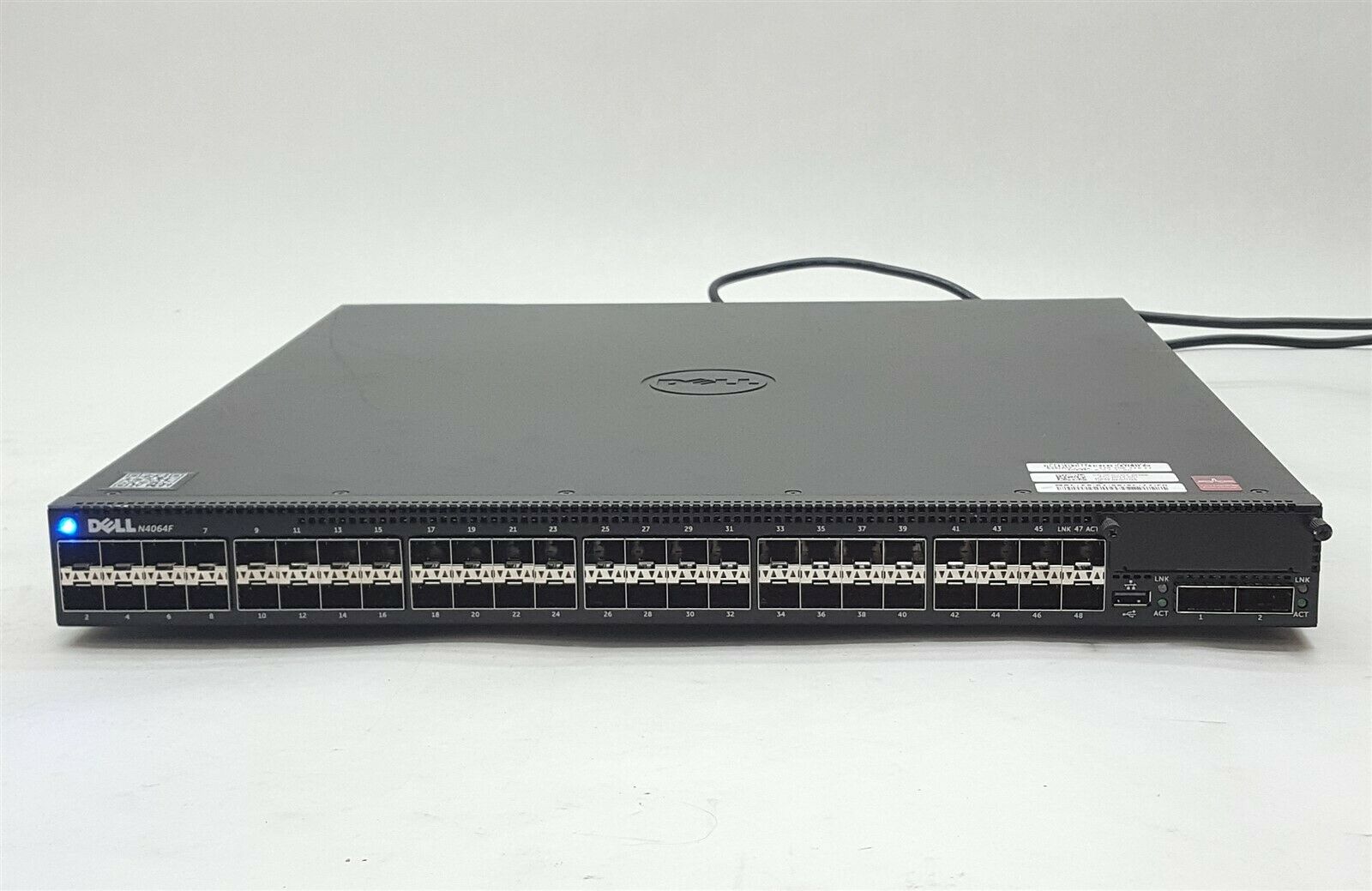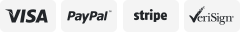-40%
Dell N4064F 8164F 48-Port 10GbE SFP Layer 3 Managed Fiber Switch FWYM4 Dual PSU
$ 633.59
- Description
- Size Guide
Description
TESTING & COSMETIC NOTES:This is a USED WORKING item in GOOD cosmetic condition that IS THOROUGHLY TESTED and is GUARANTEED WORKING AS DESCRIBED
This unit has been factory reset, view console log for more info.
COMPONENTS INCLUDED IN THIS AUCTION:
• (1) - DELL N4064F 48-PORT 10GBE SFP LAYER 3 MANAGED FIBER SWITCH FWYM4 0FWYM4 POWERCONNECT 8164F
• (2) - 460W POWER SUPPLY
• (2) - POWER CORD
REPLACEMENT GUARANTEE - ITEM IS GUARANTEED WORKING AS DESCRIBED:
Please see our test notes above for further information. Our descriptions, and photos represent our best effort to relay all pertinent information about a product. We assure the buyer that they will receive an item with the level of operation shown in the photos and described in our Test and Cosmetic notes. When you receive a Guaranteed item from OC Depot, it should perform as described. In the rare situation that this is not the case, we will send a replacement upon safe return of the original item within 30 days of receiving the item. If a replacement is not available we will honor the terms of our Money-Back Guarantee. We do not refund the shipping charges because we are unable to recoup these costs.
ADDITIONAL INFORMATION:
The following is the Console Log from this item:
U-Boot 2010.03-rc1 (Sep 04 2013 - 18:13:27)
DRAM: 2 GB
Initialized CPLD on CS3
Initializing I2C0: speed = 48 KHz -- done.
Initializing I2C1: speed = 48 KHz -- done.
Now running in RAM - U-Boot [N64 ABI, Big-Endian] at: ffffffff8c100000
Flash: 256 MB
PCIE (B0:D01:F0) : Link up.
PCIE (B0:D01:F1) : No Link.
In: serial
Out: serial
Err: serial
OOB MAC addr = f8:b1:56:4c:77:f1
XLP3XX FMN configuration
POE ext msg storage:
POE Free Buffer Pool config ...
Net: Successfully zapped free in fifo!
Configuring ucore...
Loading ucores (mask = 0x00ff)
Configuring NAE...
NAE Frequency set to 249MHz (2X frequency 499MHz)
num-ports = 1, start-port-id = 0
Scanning MDIO external BUS0----
Found port with 0th bus and phy_addr =0x1 phy-idfer=0x3625d12
Total PHYs found = 1
xlp_nae_config_lane_gmac with cplx_mask=0x1 and config=0x1111
Net: Completed PCS Configuration
fdt missing num-lanes, default 4
nlm_hal_ilk_pcs_init ilk_cplx_mask 0x0
parse_fdt_nae_config Completed NETIOR soft reset
Warning: Len is 0 while copying /soc/nae-cfg/port@0/intf-regs
Configuring per-port interface registers for port@0
Configuring per-port NAE registers for port@0
nlm_hal_open_if: 0CLEARING speed bit =0x2
Initializing OOB Ethernet PHY:
Starting auto-negotiation on port 0, external mdio bus 0, phy address 1
Unknown operating speed
Configured with Speed 10Mb HDX
Link is down
Storm:Initialized port@0
Configuring CPU-NAE...
Configuring PoE...
Configuring POE in bypass mode
NAE configuration done!
Digest of FDT based NAE config:
nae-0: PHY is Broadcom BCM54616S (3625d12)
nae-0
boot in 5 s
Booting image at /dev/mtd6....
## Booting kernel from Legacy Image at 9000000094000074 ...
Image Name: System for pct
Created: 2014-02-08 15:15:36 UTC
Image Type: MIPS Linux Multi-File Image (gzip compressed)
Data Size: 21382040 Bytes = 20.4 MB
Load Address: ffffffff84000000
Entry Point: ffffffff84006d10
Contents:
Image 0: 2895100 Bytes = 2.8 MB
Image 1: 1719866 Bytes = 1.6 MB
Image 2: 37096 Bytes = 36.2 kB
Image 3: 474 Bytes = 0.5 kB
Image 4: 16729476 Bytes = 16 MB
Verifying Checksum ... OK
## Loading init Ramdisk from multi component Legacy Image at 9000000094000074 ..
.
Copying the root file system to 0xffffffff81000000... OK
## Flattened Device Tree from multi component Image at 9000000094000074
Booting using the fdt at 0x94466c04
Uncompressing Multi-File Image ... OK
Starting kernel ...
0:<5>Linux version 2.6.32.9 (bradyr@ldt-bradyr) (gcc version 4.4.5 20100516 (p
rerelease) (GCC) ) #49 SMP PREEMPT Mon Jan 13 17:24:37 EST 2014
0:Enabling XLP CPU (XLP308Lite+ Rev B2): pr id 0xc1104 smp id 0
0:Cached handle for FDT @ 9000000094466c04
0:FDT Cmdline: loader=uboot console=ttyS0,9600 quiet console=ttyS0,9600 initr
d=1000000@02000000 root=/dev/ram mtdparts=physmap-flash.0:128k(X-Loader-RO),640k
(u-boot),128k(VPD),128k(u-boot-env),3072k(diagnostics),61440k(jffs2),24576k(imag
e1),24576k@98304k(image2),139264k@122880k(unused) mem=176m@16m mem=1536m@512m
0:FDT: cpu_cells: 1 onlinemask[0]: 00000033
0:xlp_napi_vc_mask 0xb
0:fdt_cpumask: 00000000,00000000,00000000,00000033
0:ICI config not enabled
0:xlp3xx/2xx Regex (netl7) vendor_device id:0x1019184e
xlp_regex_base_pcim:0xd0180000
xlp_regex_base_pcie:0x1802d000
0:<7>node 0: Supported CPUMASK (0) -> 00000000,00000000,00000000,00000001
0:<7>node 0: Supported CPUMASK (1) -> 00000000,00000000,00000000,ffffffff
0:<7>node 0: Supported CPUMASK (2) -> 00000000,00000000,00000000,0000ffff
0:<7>node 0: Supported CPUMASK (3) -> 00000000,00000000,00000000,ffff0000
0:<7>node 0: Supported CPUMASK (4) -> 00000000,00000000,00000000,ffffffff
0:<7>node 0: Supported CPUMASK (5) -> 00000000,00000000,00000000,00000000
0:<7>node 0: Supported CPUMASK (6) -> 00000000,00000000,00000000,00000000
0:<7>node 0: Supported CPUMASK (7) -> 00000000,00000000,00000000,00000000
0:MSGRING_NAPI: Initializing NLM NAPI subsystem
0:<7>SETTING UP EARLY SERIAL ACCESS
0:node@0: t0_bitmap = 0x00000011, cores_bitmap = 0x00000003 threads_to_enable
0x22
0:[enable_cores] node@0, cores_bitmap = 0x00000003 cbitmap = 0x00000002
0:Enabled cpus (0x00000033) on node@0
0:<6>bootconsole [early0] enabled
0:<6>CPU revision is: 000c1104 (XLP308Lite+ Rev B2)
0:<6>FPU revision is: 00770000
0:Checking for the multiply/shift bug... 0:no.
0:Checking for the daddiu bug... 0:no.
0:<6>Determined physical RAM map:
starting pid 882, tty '': '/etc/init.d/rcS'
starting pid 995, tty '/dev/ttyS0': '/etc/rc.d/rc.fastpath'
Mounting /dev/mtdblock5 at /mnt/fastpath...done.
Mounting tmpfs at /mnt/application...done.
No USB Device found!
Dell Networking Boot Options
============================
Select a menu option within 5 seconds or the Operational Code will start automat
ically...
1 - Start Operational Code
2 - Display Boot Menu
Select (1, 2)#
active = /dev/mtd6
Extracting Operational Code from .stk file...done.
Loading Operational Code...done.
Decompressing Operational Code...done.
Uncompressing apps.lzma
SyncDB Running...
DMA pool size: 16777216
PCI unit 0: Dev 0xb846, Rev 0x02, Chip BCM56846_A1, Driver BCM56840_B0
SOC unit 0 attached to PCI device BCM56846_A1
hpc - No stack ports. Starting in stand-alone mode.
<186> Jul 12 21:24:26 0.0.0.0-1 General[87105116]: bootos.c(178) 12 %% Event(0xa
aaaaaaa)
started!
(Unit 1 - Waiting to select management unit)>
Applying Global configuration, please wait ...
Welcome to Dell Easy Setup Wizard
The setup wizard guides you through the initial switch configuration, and
gets you up and running as quickly as possible. You can skip the setup
wizard, and enter CLI mode to manually configure the switch. You must
respond to the next question to run the setup wizard within 60 seconds,
otherwise the system will continue with normal operation using the default
system configuration. Note: You can exit the setup wizard at any point
by entering [ctrl+z].
Would you like to run the setup wizard (you must answer this question within
60 seconds)? (y/n)
Thank you for using the Dell Easy Setup Wizard. You will now enter CLI mode.
Applying Interface configuration, please wait ...
console>
console>en
console#show ver
Machine Description............... Dell Networking Switch
System Model ID................... N4064F
Machine Type...................... Dell Networking N4064F
Serial Number..................... CN0FWYM42829847U0018A01
Manufacturer...................... 0xbc00
Burned In MAC Address............. F8B1.564C.77F0
System Object ID.................. 1.3.6.1.4.1.674.10895.3046
CPU Version....................... XLP308H-B2
SOC Version....................... BCM56846_A1
HW Version........................ 3
CPLD Version...................... 17
unit active backup current-active next-active
---- ----------- ----------- -------------- --------------
1 6.0.1.3 6.0.1.3 6.0.1.3 6.0.1.3
console#show system
System Description: Dell Networking Switch
System Up Time: 0 days, 00h:01m:35s
System Contact:
System Name:
System Location:
Burned In MAC Address: F8B1.564C.77F0
System Object ID: 1.3.6.1.4.1.674.10895.3046
System Model ID: N4064F
Machine Type: Dell Networking N4064F
System Thermal Conditions:
Unit Temperature State
(Celsius)
---- ----------- -----------
1 34 Good
Temperature Sensors:
Unit Description Temperature
(Celsius)
---- ------------------ -----------
1 MAC 33
1 CPU 34
1 PHY (left side) 28
1 PHY (right side) 29
Fans:
Unit Description Status
---- ----------- -------
1 Fan-1 OK
1 Fan-2 OK
1 Fan-3 OK
1 Fan-4 OK
1 PS-1 Fan OK
1 PS-2 Fan OK
Power Supplies:
Unit Description Status Average Current Since
Power Power Date/Time
(Watts) (Watts)
---- ----------- ----------- ---------- -------- -------------------
1 System OK 64.2 67.0
1 Internal(R) OK 38.5 39.8 07/12/2021 21:30:25
1 Internal(L) OK 25.8 27.1 07/12/2021 21:30:25
USB Port Power Status:
----------------------
Device Not Present
console#exit
Please Click Here to Visit Our Store
SearchBy12 -
231035
| Loc: G12 | L: Jack | T:
| PM: Nick
| QTY: 0 | Plan: 50/50 NET of FEES | 23.00"x20.00"x5.00" 32.00lbs | Start: ,199.99 | BIN: {{detail_product_description}}.00 | | 7/14/2021 |
|
51268